Accessing BOYS program schedule info
HOW TO ACCESS BOYS PROGRAM SCHEDULE, TEAM DETAILS AND COMMUNICATE WITH COACHES:
There are 2 ways to access schedules and team details for the Boys Program. The best way will be by using the Demosphere mobile app.
Using the Demosphere Mobile App:
Search “Demosphere” on the device’s app store. Once you download the app login to the Demosphere app using the email and password you used to register your player (your Demosphere account login). Once you do that you will see all of your player's team's details (including the schedule - and this will update automatically if there are any changes. (You CAN add family members to your account as well so they can also see your player's team details.)
Viewing schedule and team details via a browser:
As a rostered coach / parent / team manager to a team in the MYL 2024 Classic season, you will be able to access your team’s page including roster and game schedule via the MYL website (desktop / browser mode) and via the Demosphere Mobile App.
Accessing Team Schedules online (any parent, coach, team manager assigned to the team):
1. Click Here - https://massyouthlax.demosphere-secure.com/_dashboard
2. Log in to Demosphere (email and password are the same for Demosphere Town Sites and League Site)
3. Click on Demosphere Universal Experience, then “TEAMS”
4. This will show all teams the individual is associated with.
5. Clicking on a team will bring up their team information, roster and schedule